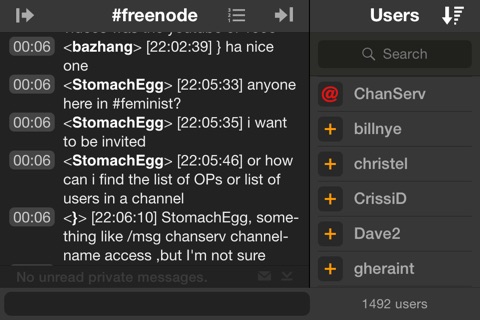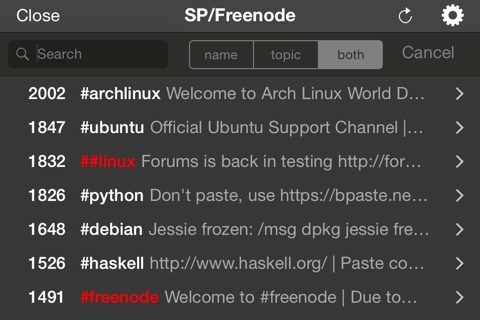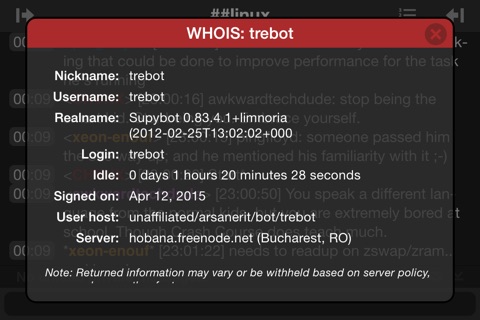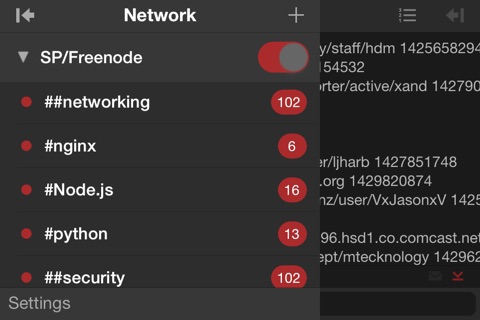
Machine X for IRC
*** Machine X v3.41 is a feature update and is free for all current users. New features and changes include:
New in Version 3.4.1
◆ User management popover (eg. availability notifications, ignore user) is now accessible from the toolbar at all times.
◆ A new notification type Users Next Post. You can now get a notification when a user next posts.
◆ Now supports iOS 10 local notifications. (Previous to iOS 10, local notifications were only delivered for apps running in the background).
◆ iOS notifications now have several actions available by swiping down on the notification(iOS 10 only).
◆ See the full list of changes in the Whats New section.
Machine X is a stylish, modern IRC client for iPad, with a highly responsive interface and a multi-threaded engine that ensures everything runs smoothly.
Notable features include: multiple servers, auto nick completion, coloured nicknames, user ignore, filters, notifications, iOS 9 slide-over and split-screen multitasking, logging to iCloud Drive, command shortcuts, sliding panels, SSL, /LIST results that are searchable, sortable, and cached, and many more features listed below.
More features are currently being added. If there’s a feature you’d like to see included, please let me know via the website and I’ll consider adding it.
Features
————
◆ Universal, for both iPhone and iPad
◆ Fast, performant.
◆ Lag Free Interface.
◆ Multiple servers
◆ A multi-threaded internal engine.
◆ SSL
◆ iPhone 6 Plus native interface.
◆ Sliding panels for Channels and Users, both swipeable and lockable. (Channels panel lockable on iPad, Users lockable on all devices).
◆ Support for iOS 9 splitscreen and slideover
◆ Support for mIRC colours
◆ Logging of all channels to iCloud Drive.
◆ Interface remembers state of panels.
◆ Channel List that remembers your channels even when parted.
◆ Expand/collapse channel list for each server.
◆ Message count indicator for each channel.
◆ Auto-sorted channels (joined channels first, unjoined channels last).
◆ Tap nicknames in the User Panel and in the message stream for a list of options, such as WHOIS, Private Message.
◆ Auto-join channels.
◆ Auto-join servers.
◆ Auto-run commands when connected.
◆ Fully searchable user list.
◆ Several user list sort options. One particular sort option keeps recently joined users at the top of the list in the order they joined.
◆ Ignore Users.
◆ Nick Completion.
◆ Filters to ignore joins, parts, nicks and modes.
◆ Notifications for mentions, private messages, user availability.
◆ /LIST results are sortable by user count or alphabetically, ascending or descending.
◆ /LIST results are fully searchable, by channel name, topic, or both.
◆ /LIST results are cached (with a refresh button to update when needed), and thereafter load instantly.
◆ Colored nicknames (optional)
◆ Time column in message list (optional)
◆ Mention highlighting (optional)
◆ Error highlighting (optional)
◆ Errors are sent to the message stream currently being viewed (optional)
◆ WHOIS results sent to popup, current message stream, or both (user selectable).
◆ Specify custom text that is returned when another user runs /CTCP YourNick USERINFO on you.
◆ Change font face and size.
◆ Works well with ZNC.
◆ Preset networks
◆ Horizontal and Vertical Orientation.
◆ Input field automatically grows vertically to accommodate text, instead of awkward sideways scrolling.
◆ Option to keep the device awake.
◆ Option to silence all sound.
◆ Option to stay connected.